Arkansas Works Work Requirement Update
We’ve been keeping you updated on all Arkansas Works work-requirement developments. In March, we introduced you to the approved modifications of the Arkansas Works’ program, noting the overall program changes.
In April, beneficiaries subject to the work requirement should have received a letter with instructions to register with a link to the new work requirement portal. It is this step and phase of the work requirement we want to emphasize and expand upon in this article.
Within the letter there are detailed instructions with a reference number that allows for the activation of the beneficiary’s work requirement portal using a unique reference number. There is additional information on this process found on the DHS Arkansas Works Sharepoint Site. We wanted to share some context regarding the portal activity and registration process.
- Most of you are familiar with the Single Sign On homepage (shown below), which is where a beneficiary arrives after following instructions to access the work requirement portal.
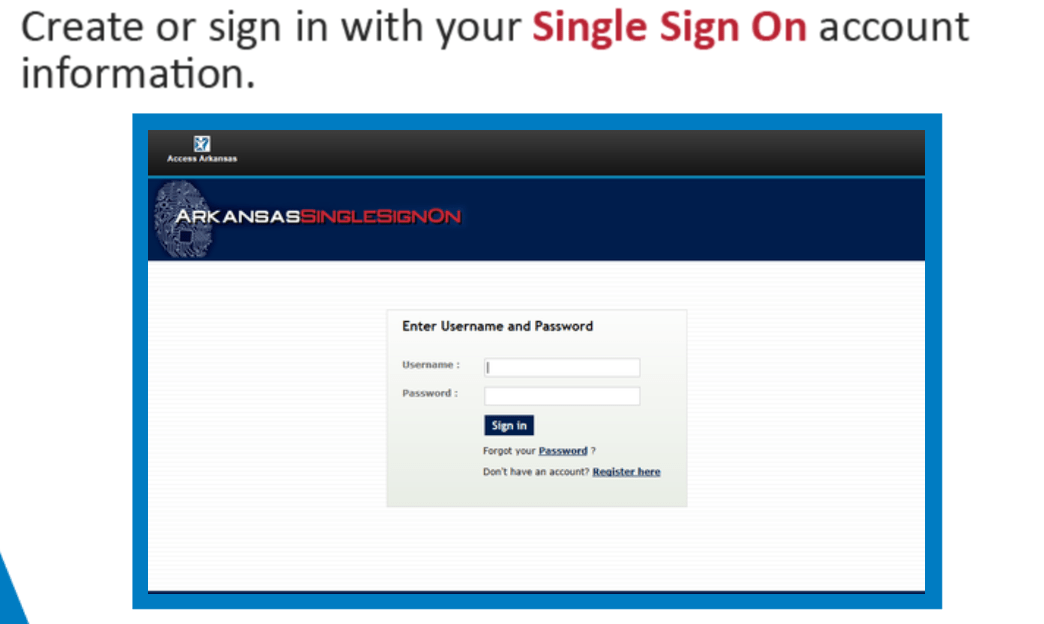
The member can register for an account even if he or she has the reference number and AccessArkansas account.
After creating an account, every new account is presented with the option to link accounts immediately after logging in.
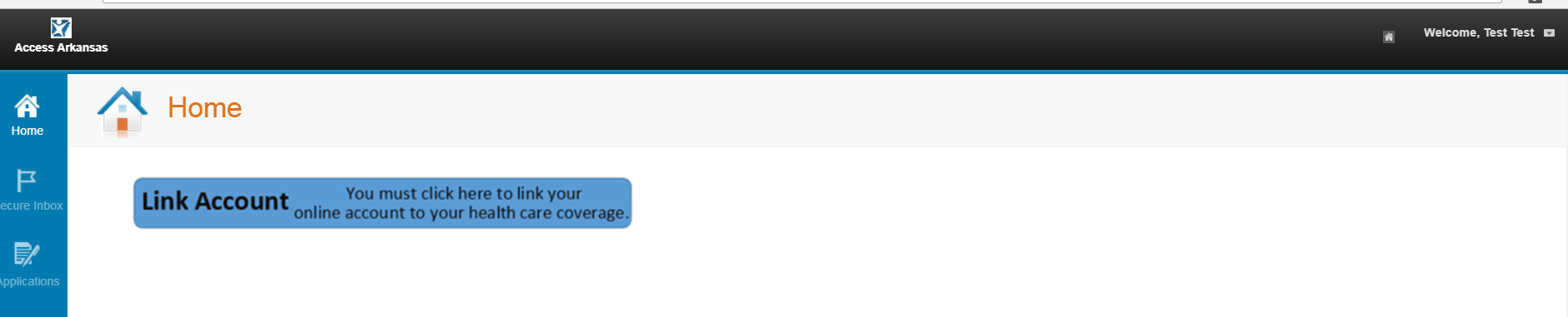
To link the account you enter basic information and an email (see below) for the member. This is where you use the reference number found on the letter. If the member does not have this, and you know they’re subject to the work requirement, you can call 855-372-1084 for assistance.
Also, please note Arkansas Blue Cross expects to have this reference number soon and other Arkansas Works information available to agents regarding their clients.
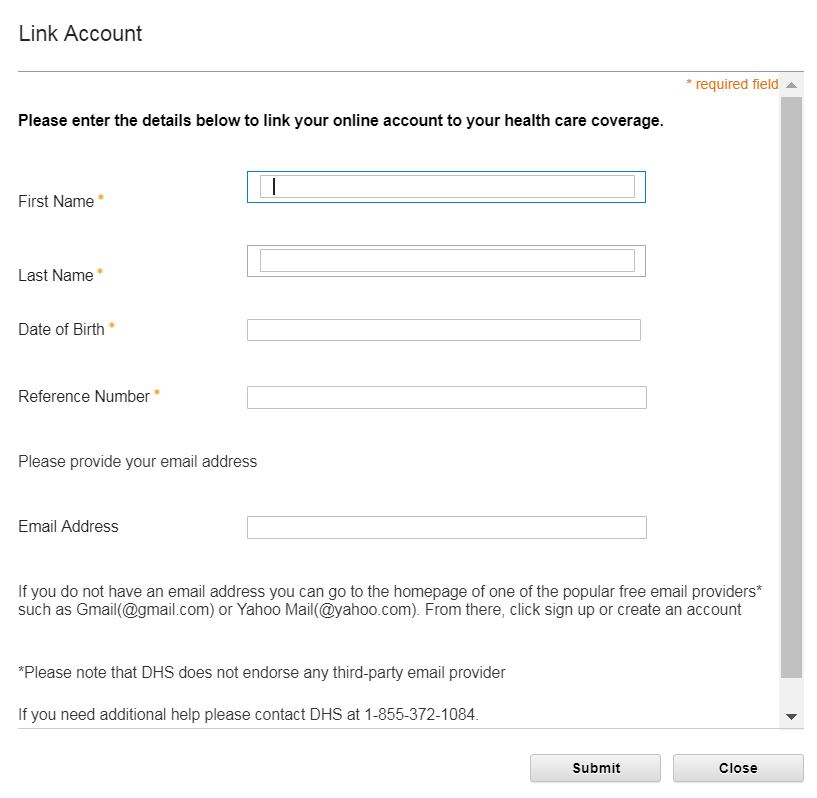
We will keep you updated on critical developments as the Arkansas Works changes are implemented; specifically, those related to the work requirement. Should you have any questions, please reach out to your Arkansas Blue Cross individual products representative.