New online shopping experience for agents & brokers
In January, when we provided training on Arkansas Blue Cross and Blue Shield’s new limited-duration policies, we mentioned that more changes to the shopping experience were coming. This guide summarizes the new shopping and e-app process, new capabilities, and more. And, like our January changes, more improvements are coming later in summer 2019. Our goal is pretty simple: we want to combine the agent shopping experience with that of the corporate shopping experience.
- You’ll be able to shop for and complete combo e-apps for medical, dental and vision plans. Coming soon, late summer 2019, you’ll also be able to include supplemental products (i.e. USAble Accident, Hospital Confinement, etc.) with other Arkansas Blue Cross medical plans, including limited duration, in a further-integrated shopping experience.
- Email rate quotes will be available, including for Complete/Complete Plus, but the format and capability is a little different than before.
- Other areas that are important to you in Blueprint for Agents, like your Unfinished E-apps and Current Enrollment Listing, won’t be changing.
Let’s dive deeper into the changes …
While the Medi-Pak® Choice quoting and shopping experience remains the same, you will see some significant changes and enhancements in the experience for under-65 products.
- “E-app” and “Email Rate Quote” buttons will be going away. Instead, you’ll now see just one button that says “Shopping.”
- See the screenshot below for an example of this. There’s a single link (“Under 65 shopping”) for all types of under-65 plans.
- This will allow you to find and quote medical, dental, vision and limited-duration plans for your customers all in one place.
- In addition to this under-65 shopping link, you’ll see “Email link to member.” This will allow you to send a shopping link (with your agent information attached) directly to the member.
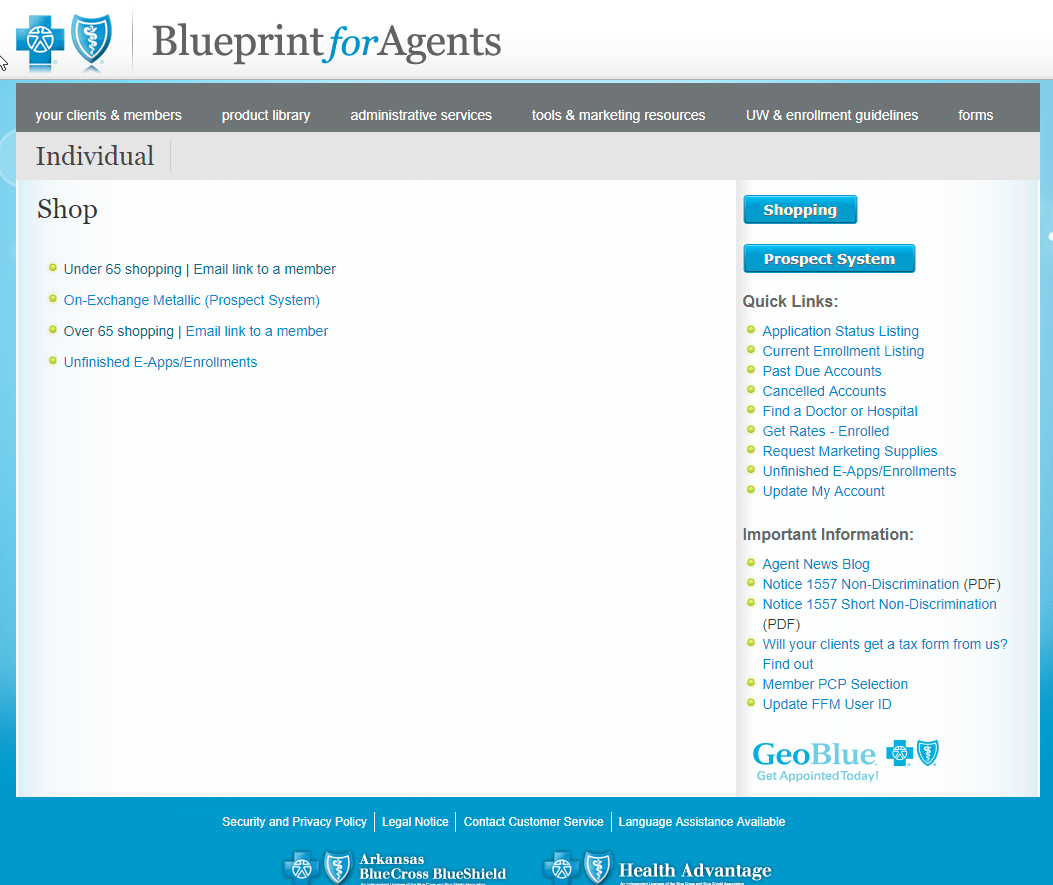
Once you click the “Under 65 shopping” link, you’ll be taken to a page like the one below. Here, you can choose what types of plans you’re shopping for – medical, dental and vision. Right now, limited duration plans are not included in the combo e-app experience, but those plans will be part of the combo experience later this year. Obviously, you still can quote and enroll – you just won’t be able to add additional products to the shopping cart until later this year.
The landing page after selecting the “Shopping” link is pictured below. Note that this also is what your customers will see when they follow the link from an email you send them.
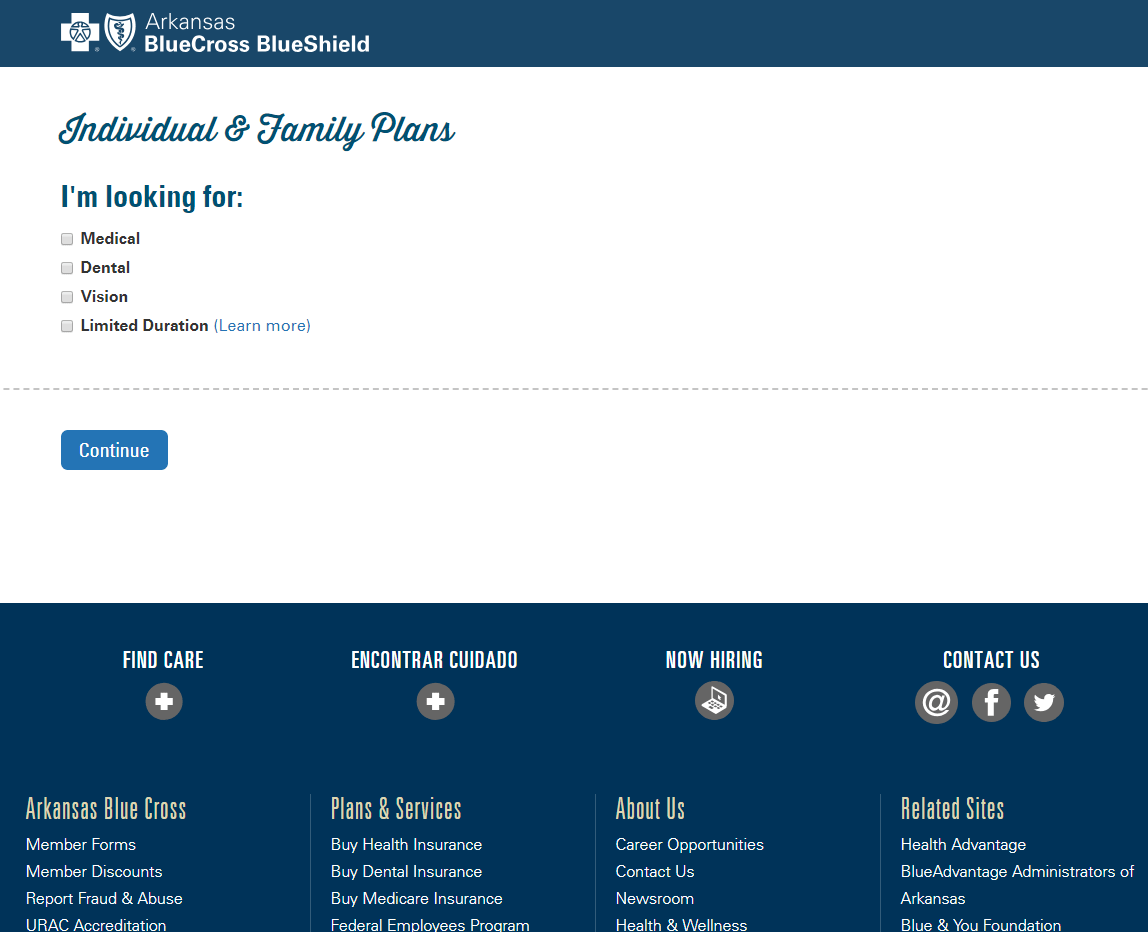
From here, you’ll step through a few screens asking for demographic information (to make sure we’re showing the kind of plans your member needs). Then you’ll get to the results screen (see screenshot below). Once on this page, you’ll be able to shop for individual plans or compare them and enroll in one plan or any combination of medical, dental and vision plans.
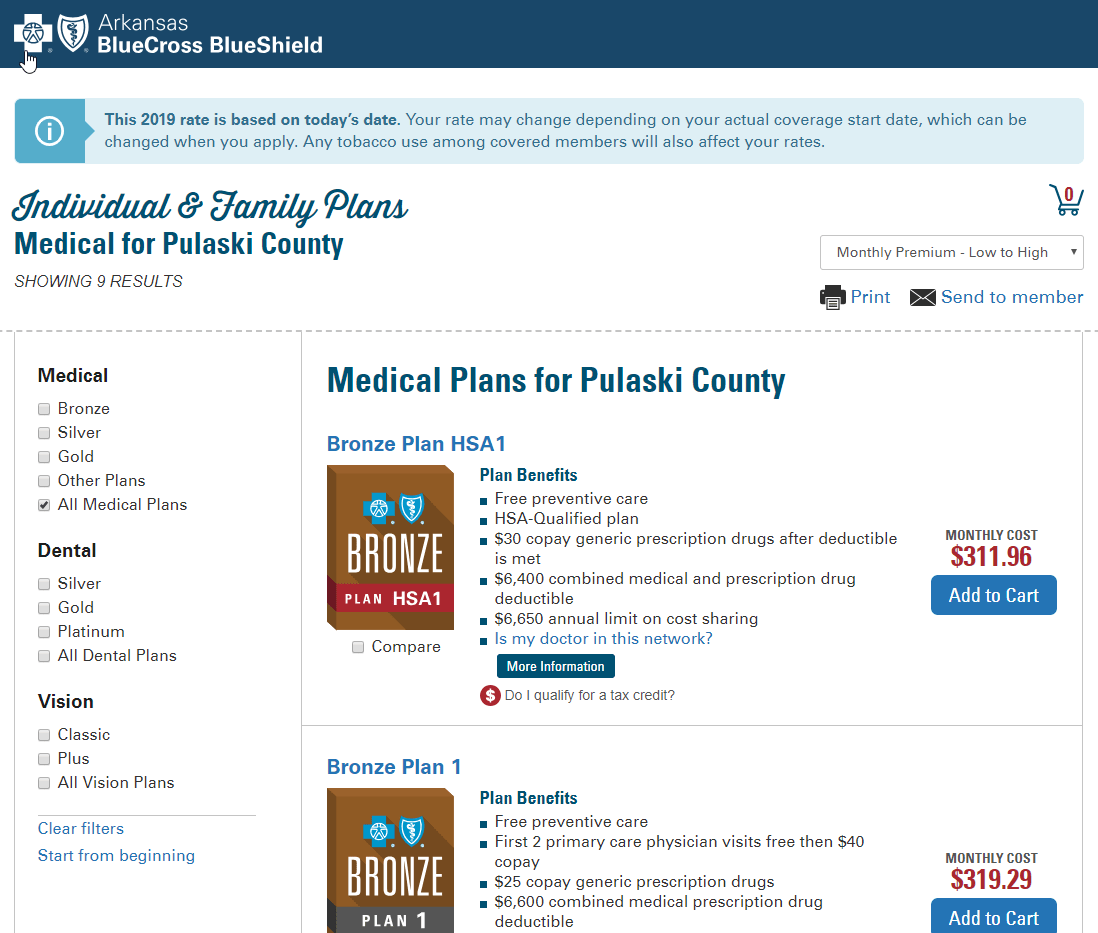
Once you choose a plan or plans here, you’ll be taken through the checkout process and then to an e-app landing page (see screenshot below). As is allowed today, you will be able to indicate whether you’re working from a paper application. If you’re working from a paper application, the applicant’s signature is not required electronically, but you must retain the paper application, with signature, (or an image of the original) for 10 years.
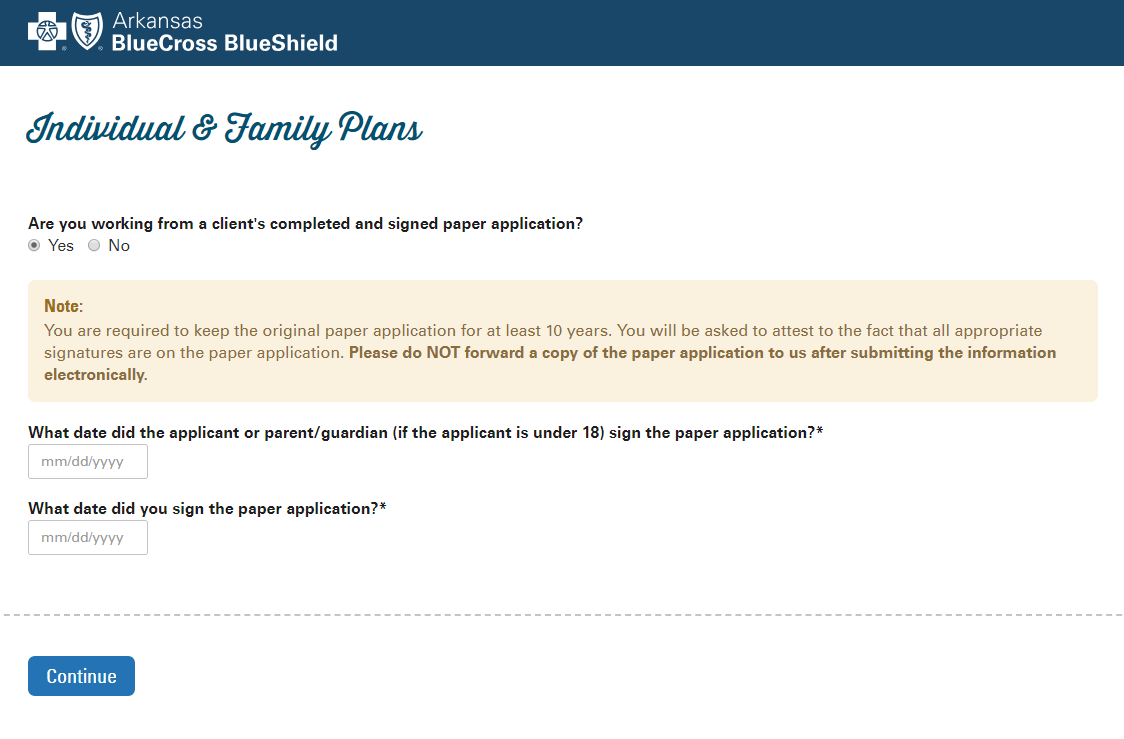
The new e-app will be very similar to what you’re used to, except the extra questions needed for the plans you’ve chosen now will be added. For example, if you choose a medical and dental plan, you’ll answer all of the same medical questions, along with a couple of questions about dental, within a single e-app. You’ll no longer have to enter duplicate demographic information (see important note and limitation at bottom of this article). When you get to the confirmation of your e-app, you’ll see confirmations for both dental and medical.
Emailing and printing your quotes:
Option 1: Email the customer a link to the Arkansas Blue Cross shopping experience. And if they submit an enrollment, you will receive credit for this sale.
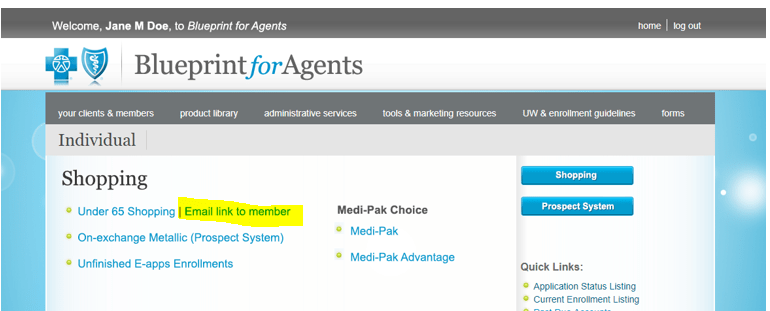
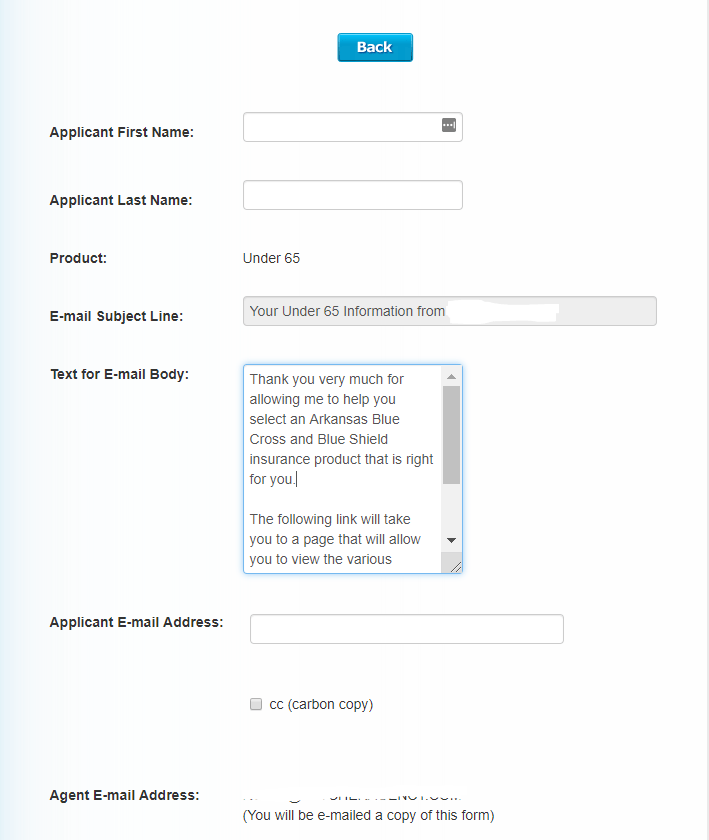
Below is email your customer will receive …
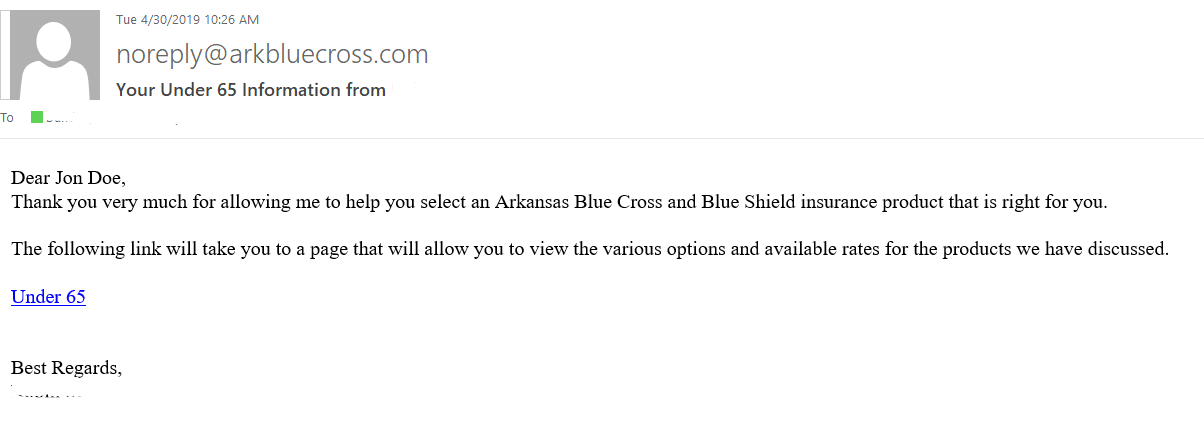
Option 2: Email the customer details of what you quoted and discussed. This works exactly like the “email member” functionality on BlueSolutions.
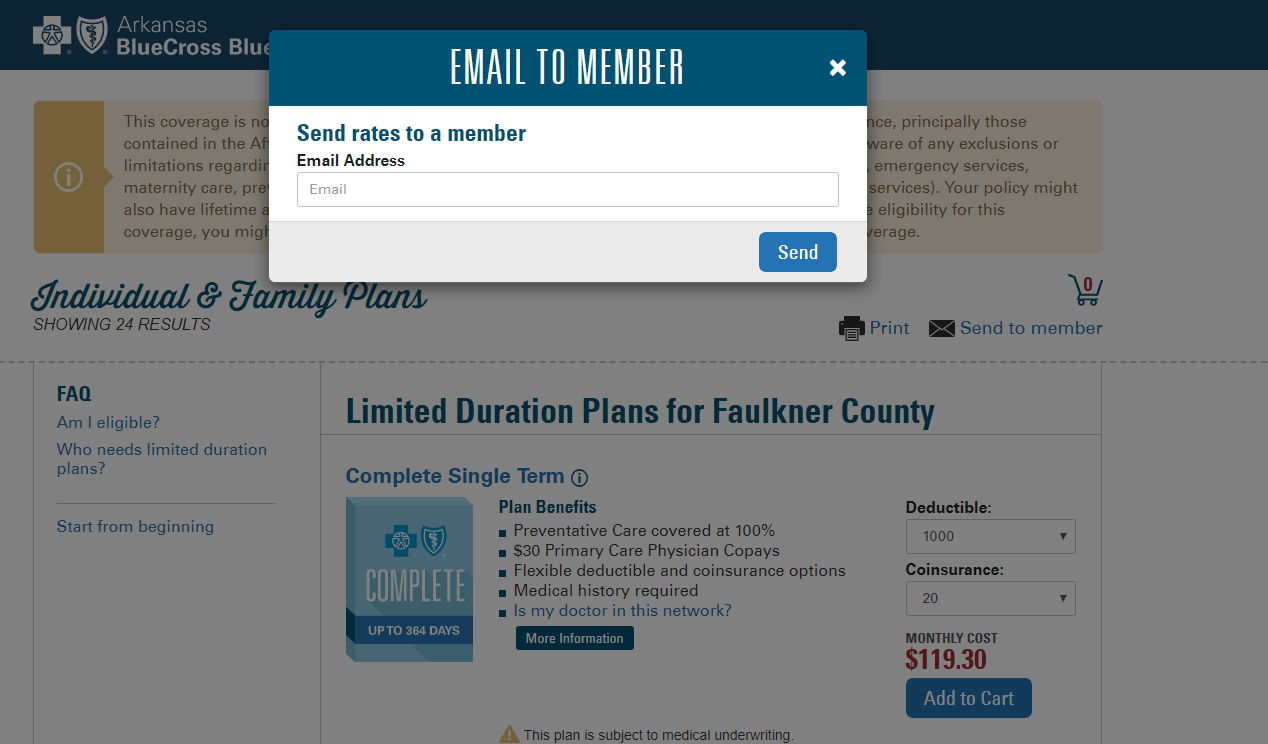
- You will enter the email address of the member, and they will receive a customized quote. There is not a link included in this email. Coming soon, we will add the ability for you to choose whether or not to include a link with your agent information to shop/enroll, but this is not available in this initial release.
- Below is an example result of what the customer will receive. You will receive a copy of the email as well.
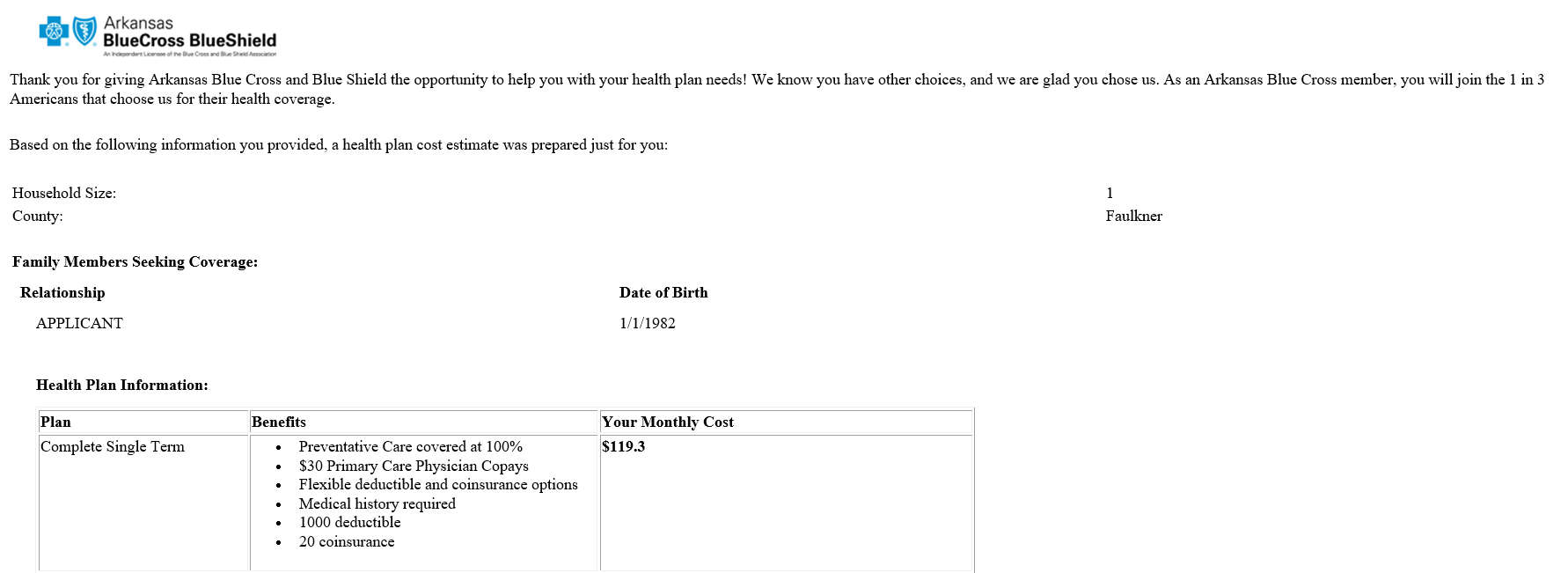
Additional important notes:
- We are excited about the combo e-app, but you need to be aware of a limitation. While the majority of web applications we track include the purchase of medical, dental and/or vision with the same applicants, we understand this is not always the case. The combo e-app assumes that all applicants (i.e. both spouses and both kids, etc.) on the medical application also will be on the subsequent dental and/or vision applications. Undoubtedly, you will have situations where the applicants will differ by product. In these instances, you must quote and enter the medical e-app and then do the dental/vision e-apps separately.
- BlueSolutions will remain unchanged. You may continue using this tool as you wish. Primarily, of course, you should use this for on-exchange enrollments and your gateway to direct enrollments through the marketplace.