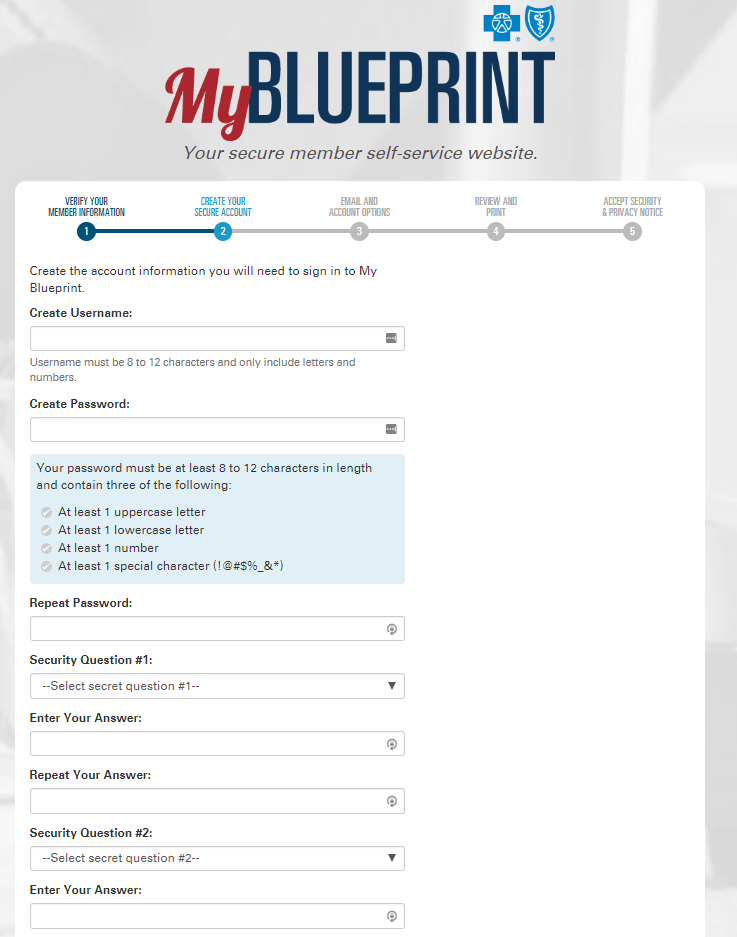Easy way to set up My Blueprint accounts for clients
Recently Arkansas Blue Cross and Blue Shield released new functionality that allows individual agents to email their client a link to register for our robust member portal, My Blueprint. The new feature works as follows from within Blueprint for Agents:
Access your Current Enrollment Listing:
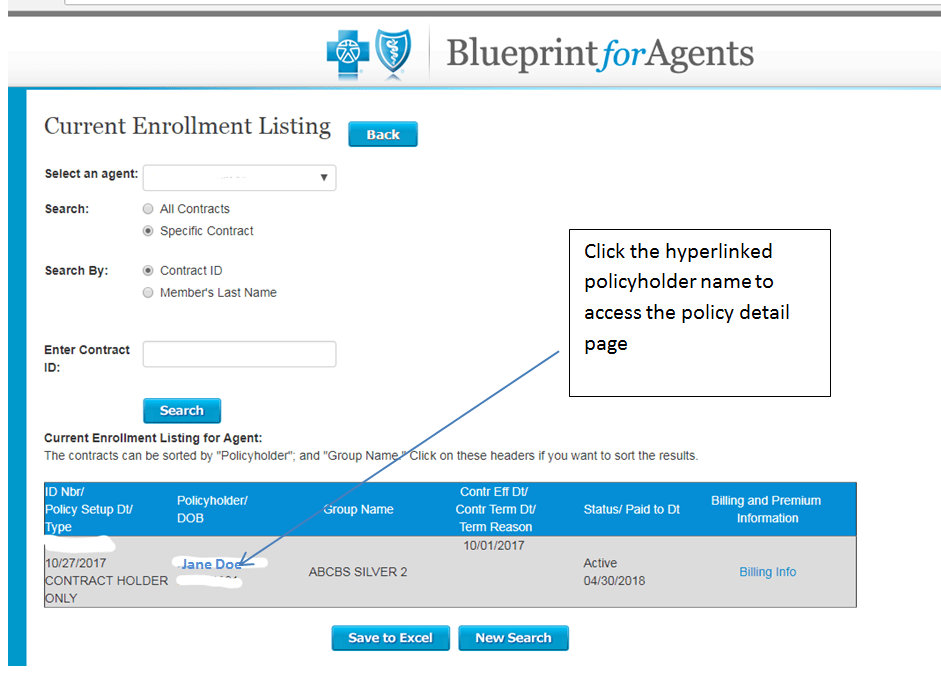
Within the member listing page you will see a new label: Register for My Blueprint?
There are two ways the registration email (shown below) will be disabled/hidden:
- They are already registered
- You have sent them a link to register within the last 7 days
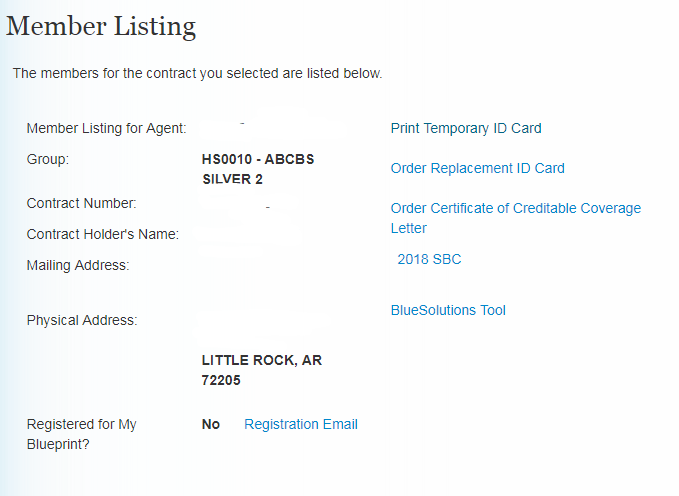
After clicking the link to send an email, you’ll see the popup below to enter your client’s preferred email address. Remember, after sending, you cannot send another email for 7 days.
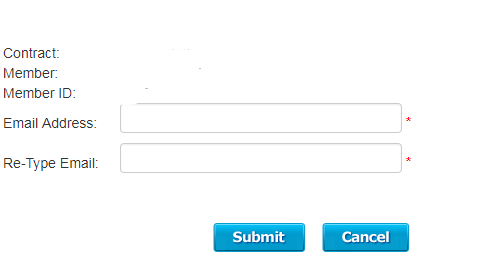
Your client will receive this email:
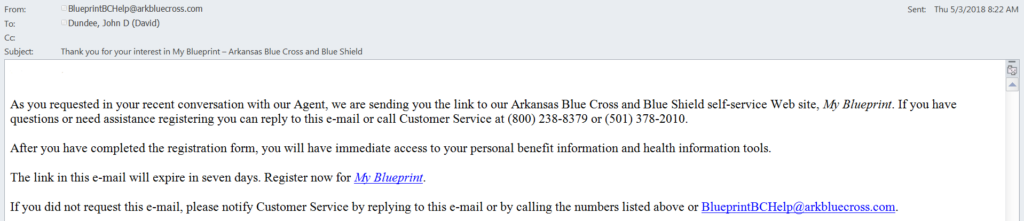
After following the My Blueprint link, they will arrive at the below page. They must enter their date of birth to validate.
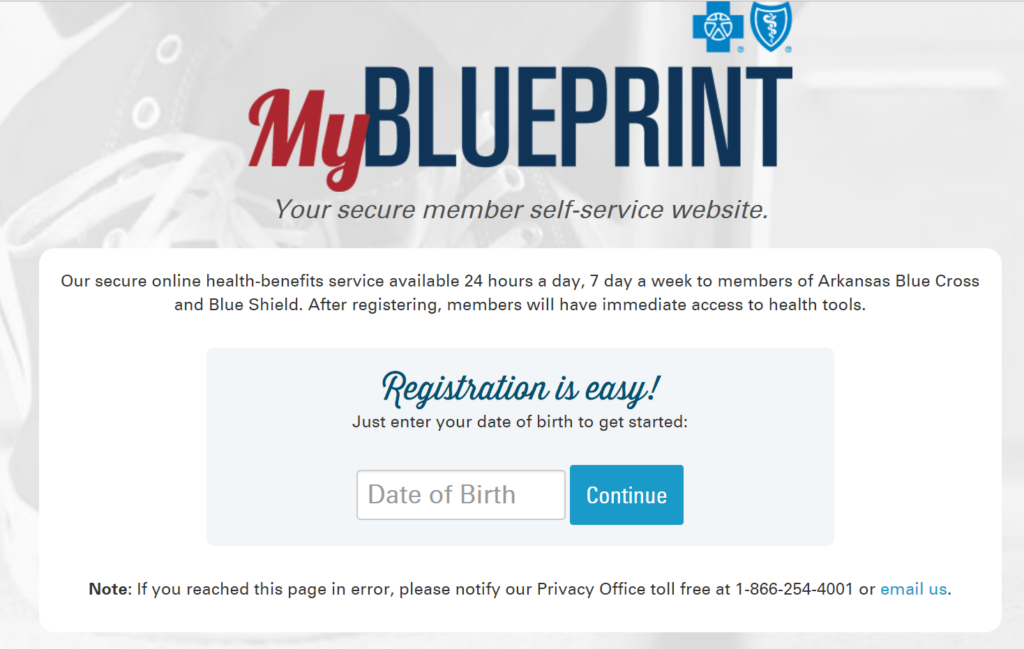
Last step is setting up a username and password.